Recommended Services
Supported Scripts
WordPress
Hubspot
Joomla
Drupal
Wix
Shopify
Magento
Typeo3
Secure Shell (SSH) Bağlantısı Nasıl Yapılır?
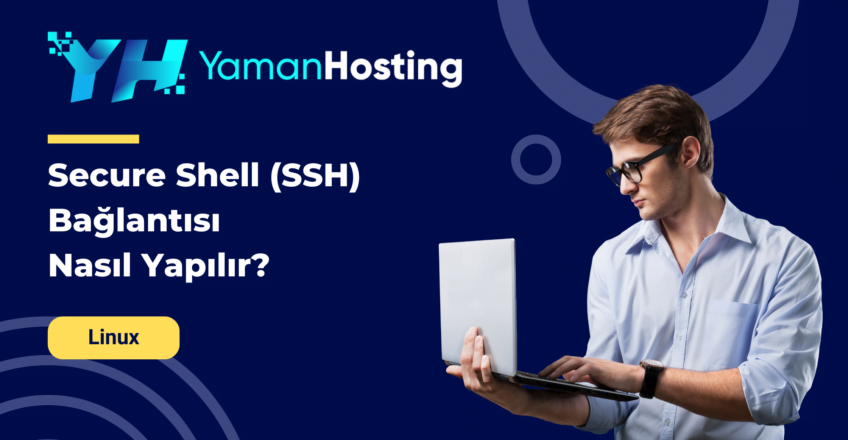
Secure Shell (SSH) Nedir?
SSH, uzaktan erişim için güvenli bir bağlantı kurar, şifreleme ve kimlik doğrulama ile güvenliği sağlar.
Secure Shell (SSH) Bağlantısı nasıl yapılır?
Bize Öncelikle SSH Uygulaması Lazım
Bu blogda kullanacağımız uygulama Putty.
putty.org Sitesinden Putty uygulamasını indirmemiz gerekiyor
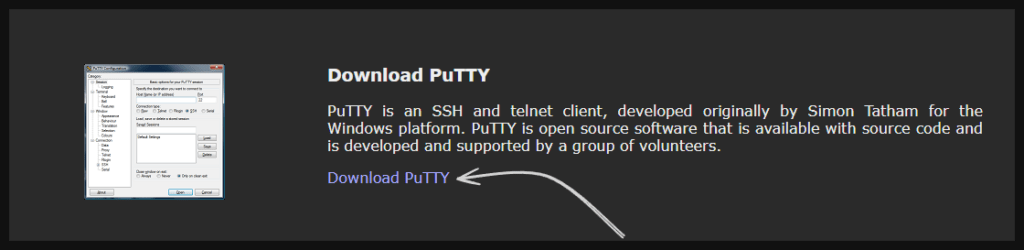
İndir’e basın ve bilgisayarınıza uygun bir versiyonu indirin.
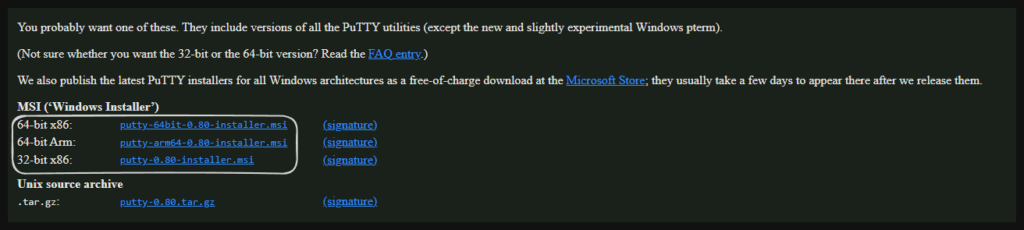
Kurulumu yaptıktan sonra Putty’yi açın ve müşteri panelinize giriş yapın.
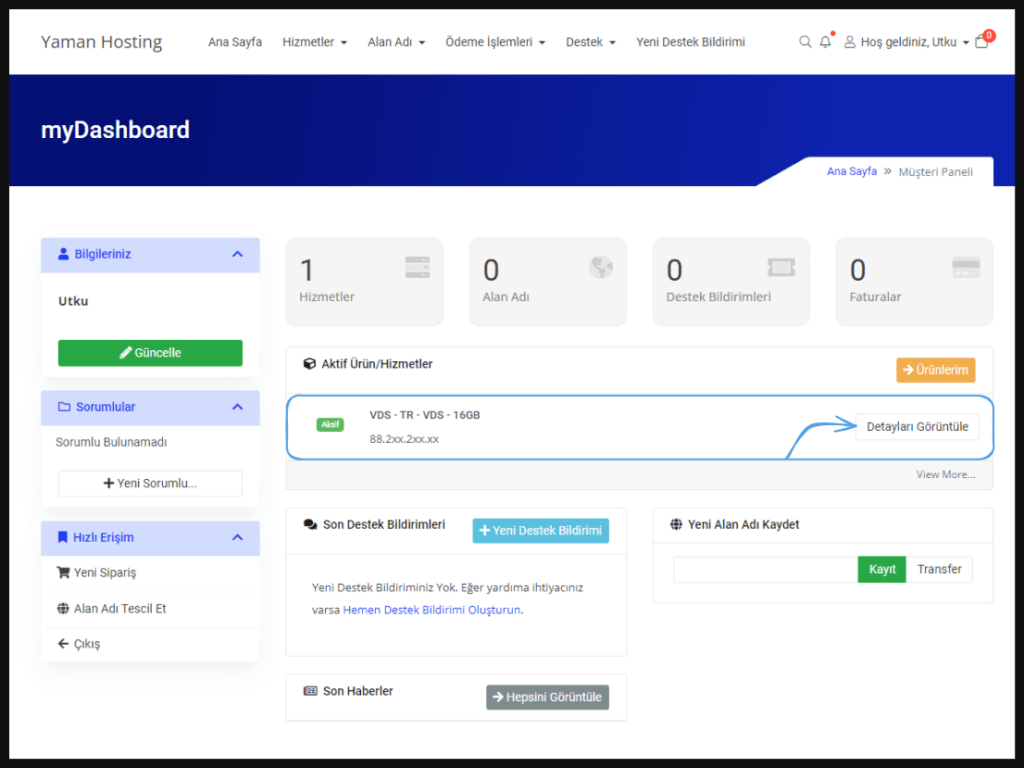
“Detayları Görüntüle” butonuna basın ve gelen sayfadan IP adresini, kullanıcı adını ve şifreyi ve fazlasını göreceksiniz. Bizim için gerekli olanlar IP adresi, kullanıcı adı ve şifredir.
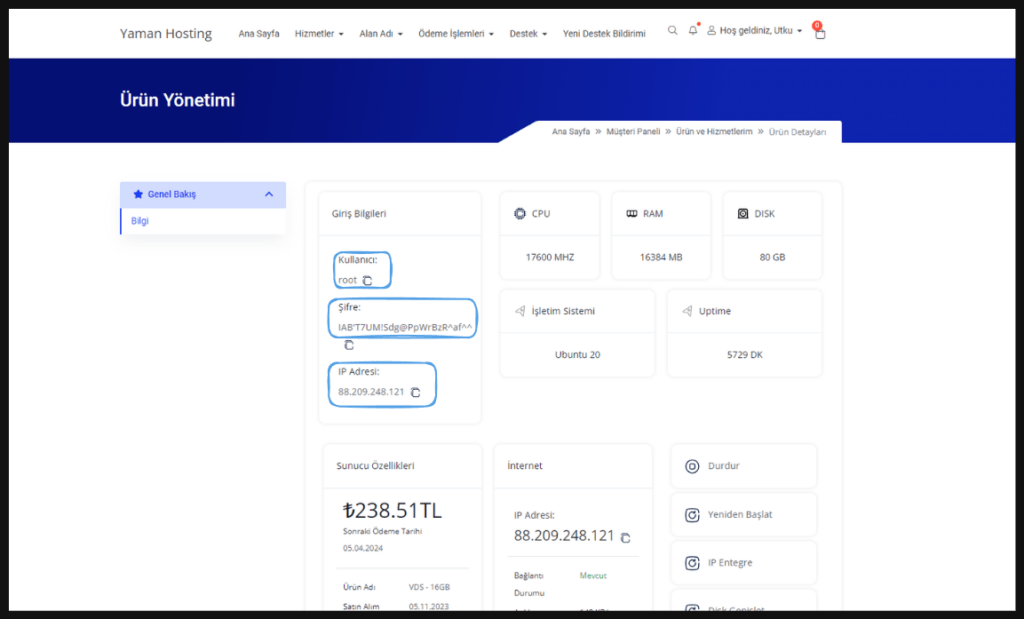
Bu bilgileri öğrendikten sonra Putty’yi açın ve gösterdiğim aşamaları takip edin.
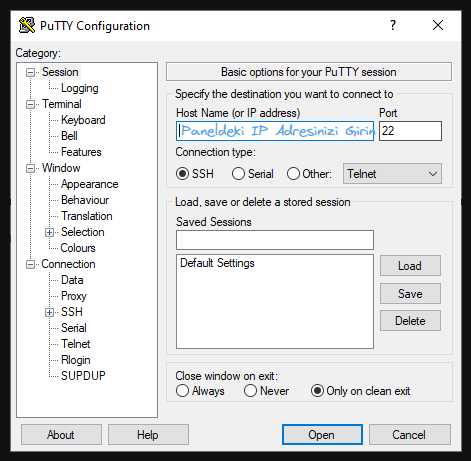
Paneldeki IP adresinizi girin ve diğer her şey olduğu gibi kalsın.
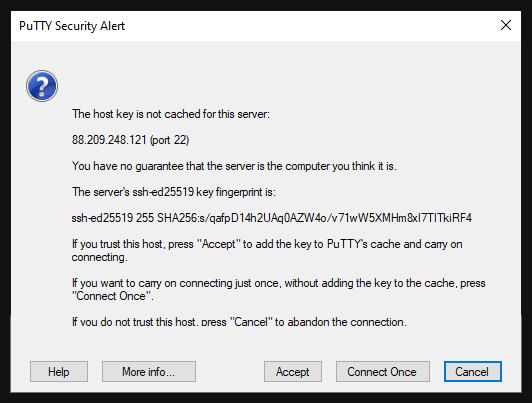
Gelen uyarıya “Accept”e basıp devam edin.
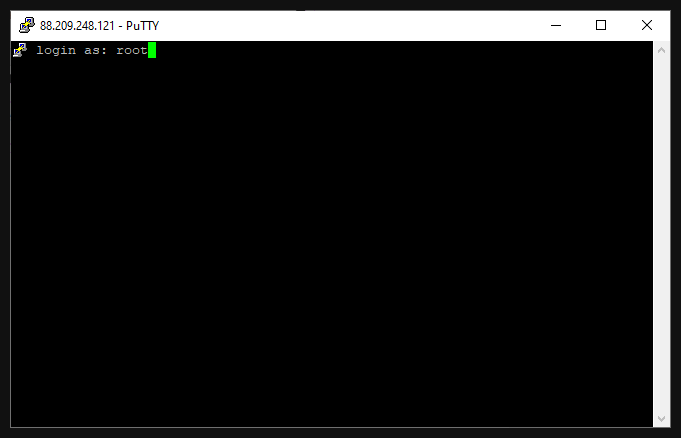
Kullanıcı adınızı yazdıktan sonra şifre kısmında hiçbir şey gözükmeyecektir. Ama siz sunucu şifrenizi girip enterlayın. Yaptığınız her şeyi doğru bir şekilde yaptıysanız sunucunuzun Secure Shell (SSH) bağlantısını kurdunuz! Artık sunucunuza erişebilirsiniz.
